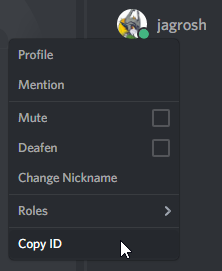Finding Your User ID
This page describes how to find your unique User ID. Any of these methods work, and you only need to do one of them.
Method 1#
- Enter text as if you are going to mention (ping) yourself. (Make sure that you are mentioning yourself and no one else)
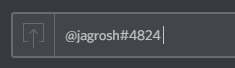
- Insert a backslash (
\) before the mention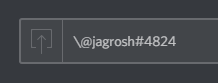
- Send the message. What will appear is your ID surrounded by
<@or<@!on the left and>on the right (the message should be highlighted)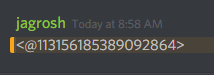
- Copy only the numbers; the other symbols are not part of your User ID
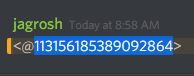
Method 2#
- Click the User Settings button
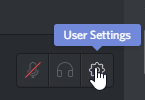
- In the Appearance tab, check the Developer Mode option
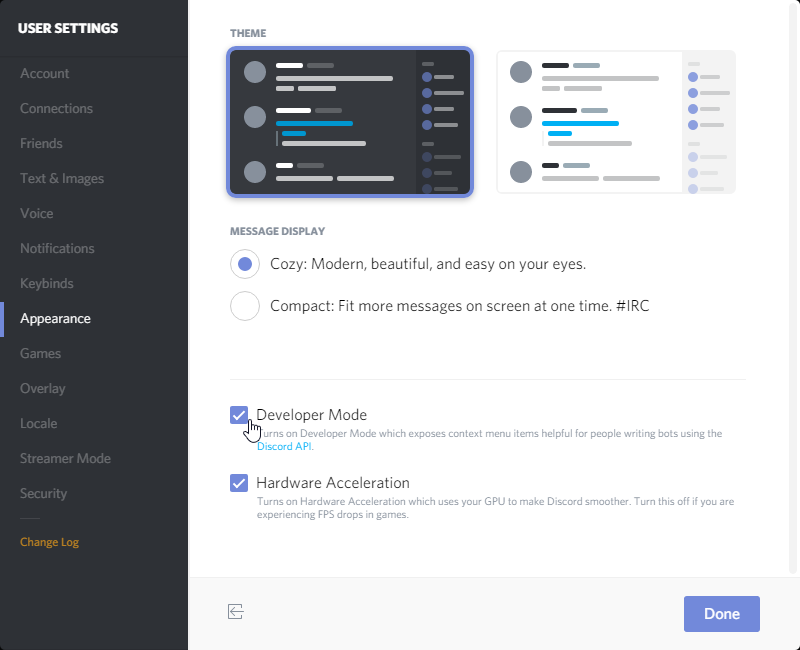
- Right-click your username in a member list, and select Copy ID